Many people who have been looking for work have found success using LinkedIn. It’s not only a great place to look for work, but it’s also a great place to develop a community or network.
The value of using LinkedIn cannot be overstated. And, in this day and age, when everyone utilises social media platforms to interact and remain connected with friends, influencers, and other people, it’s even more important. For the corporate sector, LinkedIn is the single and finest social networking site.
As a result, we’ve compiled a list of LinkedIn tips that will undoubtedly assist you in landing a job in the field or position of your choice.
But before moving on we shall take a look at how you can create a LinkedIn profile.
Steps To Create A LinkedIn Profile 2021
1. Go to the official website of LinkedIn i.e. in.LinkedIn.com
2. Click on the join in or sign up button on the top right corner

3. Fill up the details, like your first and last name, email address and password
4. Click on Join now or Agree and Join
5. A security check will pop up
6. Fill up the required details including your country, Province, and city/district
7. Click on the Next button
8. A new page will appear in front of you
9. Fill up the required information
10. Click on either I’m a student or Continue’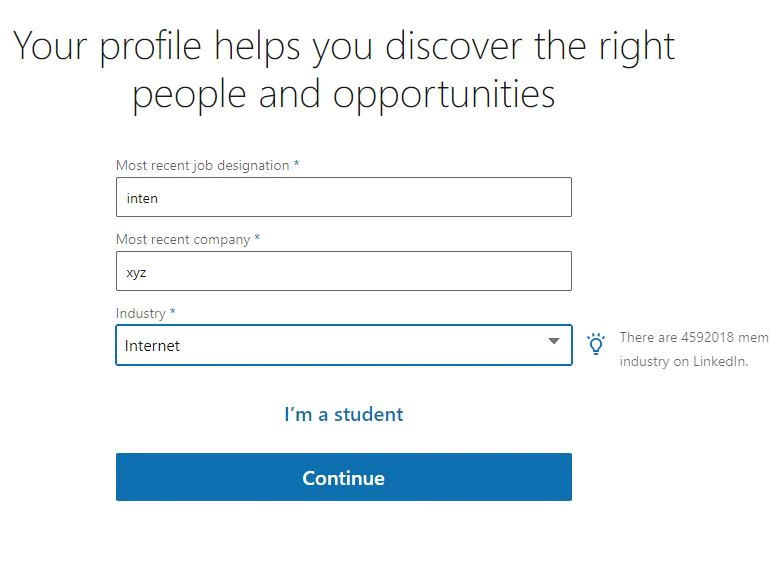
11. A new page will appear asking you the confirmation code, sent to your email address
12. After confirming the code, click on Agree and confirm
13. Your home page will open
Now with a profile created, let’s take a look at the Top 14 LinkedIn Tips that will help you land a job.
Our Top 14 LinkedIn Tips That Will Help You Land A Job
1. Building Your CV
As a student or a recent graduate, you probably have no clue how to write a CV that would impress potential employers and may turn to Google for assistance.
Create a LinkedIn account instead of spending numerous hours on the internet combing through “best CV” search results, downloading CV templates, and pondering what should (and should not) be on your CV.
Your LinkedIn profile is essentially a digital resume. It includes many parts that you may fill out, and they will show in the order of significance on your profile page. It’s only a question of replicating the parts for your print CV after that!

2. Use LinkedIn To Build A Network
Just like you “friend” people on Facebook and “follow” people on Instagram and Twitter, you “connect” with people on LinkedIn.
Networking is one of the main purposes of the social network. According to a report by ABC News, 80% of jobs today are landed through networking. Networking is hugely beneficial in the short run as well as the long run. So, who do you connect with?
Friends and peers who can endorse you for your skills and introduce you to other people; teachers who can write glowing recommendations on your profile and guide you in your career; alumni who can give you helpful career advice and set up interviews for you at their workplace,
Professionals in your preferred industry who can guide you on career decisions and how to land your dream job; and influencers whose motivational and informative posts will help you stay abreast of the latest developments, motivate you in your career and help you form your own professional opinions.
Also Read: 9 Tips for Photography To Enable You To Click Amazing Photos
3. Researching & Learning
If you are unsure about what career path to take, LinkedIn can be your savior. Jot down the avenues you are interested in and actively start researching them.
Request to join groups of those industries, and follow discussions there. Explore the profiles of other users in those industries to understand how they got specific jobs – what courses did they take and from where? What previous jobs did they do?
Look out for in-demand skills – is there a scarcity of skills in the market that you can fill? Is there a new type of job role becoming popular? LinkedIn is a great research tool in this capacity.
You can also learn from the platform – new ideas and developments in your industry, consumer insights and patterns (market research) for your big entrepreneurial idea, and so on.

4. Following Influencers, Groups, and Companies
Building and nurturing an extensive network takes years but you have to begin somewhere. It helps if you start early on in your life and follow influencers, groups and companies in your preferred sector (or sectors).
Follow the posts of various influencers in order to gain knowledge about ideas, companies, solutions, philosophies, and individuals. The knowledge you acquire from LinkedIn influencers will also mold your personality and help you become a better professional. You can also try connecting with the influencers.
Follow pages of your dream companies to know of the available vacancies and to keep abreast of the latest company activities – this information can help you in your eventual interview with the company.
Finally, follow industry groups and read the discussions that take place in them not only to expand your knowledge in the field but also to connect with other influential or like-minded people.
Also Read: How AIB Nailed It – A Case Study on AIB’s Digital Media Strategies
5. Getting Recommendations
Another great feature of LinkedIn is that you can get people to write recommendations for you (which will appear on your profile only if you approve them). Needless to say, the more recommendations on your profile, the higher the chances of attracting a recruiter’s attention.
So, try getting as many recommendations as you can from your teachers, past employers, seniors, etc.
6. Displaying All Your Accomplishments
LinkedIn is a great pedestal on which you can share your accomplishments. Have you written an original paper or been the leader of a group project? Did you participate in an inter-college or inter-country contest? Have you won a prize due to your excellent performance in a subject?
LinkedIn allows you to easily add and display your accomplishments on your profile demonstrating to recruiters exactly what you bring to the table. Adding your accomplishments is a starting point to creating your own personal brand on the platform.
If you’re wondering if you will ever have anything to put in that section, don’t worry. Throughout your time in school, college or internships, you will produce a considerable amount of original content that you can display as part of your portfolio.
7. Learn Skills
LinkedIn Learning allows you to take up short, professional courses to enhance your learning in the field you like. The portal also recommends courses for you based on the skills you’re interested to learn.
This is a great way to learn the skills necessary to land a certain job. Once you clear a course, you can add it to your profile so that you look like a worthy candidate to potential employers. LinkedIn Learning is free for a 1-month trial period after which you have to pay a certain monthly fee.

8. Career Advice
LinkedIn has rolled out a new feature called Career Advice where you can get career advice from an online mentoring service. After answering a short survey about your goals and needs, LinkedIn will recommend mentors that will best suit your needs. To access this new feature.
9. Getting Internships, Placements, and Jobs
LinkedIn also helps to secure internships, placements, and jobs by bridging the gap between employers and potential employees. Through the Jobs tab, you can find internships and jobs anywhere in the world.
This is another great way to research the different jobs you can undertake after graduation and the type of skills required to do those jobs. Accordingly, you can learn those skills and apply them when the time is right.
10. Getting People to Introduce You
One of the greatest aspects of LinkedIn is that everyone wants to expand their network and grow their contacts in order to advance their careers. As a result, you can interact with anyone because everyone is on the site just for professional purposes.
To reach out to people who aren’t in your immediate network of connections, LinkedIn allows you to ask for a mutual connection to introduce you two by sending an introduction request on your behalf.
To contact another user with the LinkedIn Introductions feature, you must be away from the user by the second or third degree.
Also Read: Here’s Why A Digital Marketing Job Is the Best Career Opportunity

11. Letting Employers Find You
It pays to differentiate yourself in an increasingly homogeneous labor market. If you maintain your profile, make status updates, share articles, and create blog entries on a regular basis, you are more likely to be seen by potential employers, who will remember you and contact you if a position in their firm becomes available. Today, a huge number of companies use LinkedIn to find qualified individuals.
12. Use Keyword in Your LinkedIn Headline
A LinkedIn headline is similar to an article title in that it entices readers to read it. It’s a great opportunity to introduce yourself to your profile visitors in just 120 characters.
Recruiters utilize LinkedIn’s search tool to locate suitable applicants when they need to fill a position. LinkedIn searches function similarly to a Google search engine in that they scan people’s professional profiles for keywords that match the search term.
For example, if they need someone for social media management, they may search for: social media manager, social media executive, social media specialist, etc.
When they click “search,” LinkedIn scans profiles for relevant information and displays people who meet the search parameters. The more closely your profile fits the search parameters, the higher your profile will appear in the results.
In these searches, your LinkedIn headline carries a lot of weight, so make sure it’s completely tailored for the search phrases that recruiters are using.

(Example of a Headline)
13. Pick the Right Profile Photo
It is essential to have one. Members that have a profile photo earn up to 21 times the number of views! But keep in mind that the profile photo has to be professional, but friendly.
By professional we mean to wear a suit or a shirt you like that you feel may be appropriate(check out what other people in your profession wear).
If you want your profile photo to be about you, make sure it focuses on your face rather than your entire body. Also, make sure the profile image is clean and crisp; no one likes to see a blurry or pixelated profile picture.

14. Optimize Your Experience Section
The experience portion of your LinkedIn profile is, without a doubt, the most significant. After all, your experience is the most important aspect in determining whether or not you are suitable for a certain position.
Make sure to list the responsibilities and accomplishments you’ve had in each role. Don’t clog up the experience area with facts you know others won’t care about; instead, concentrate on the relevant job experience (if any).
To Summarise
To wrap up the article, we learnt 14 LinkedIn tips that will help you find a job and stand out on the internet. We’re listing down a few points to give u a glance.
- Focus on writing headlines that match popular keyword terms searched by recruiters in your industry.
- You can learn a variety of skills through the linkedin learning segment of the platform.
- To gain an advantage over other profiles, you should highlight your accomplishments, responsibilities, and certificates.
- Linkedin helps you to connect with like-minded people and help build a network. Networking is really important to not only acquire a job but also learn from people in your industry.
Although the advice given above will undoubtedly assist you in obtaining an interview, what comes next? Getting an interview is, after all, only the first step in landing your ideal job. The next step is to ace the interview by anticipating the questions that will be asked.
Therefore we have written an extensive blog on Digital Marketing Interview Questions and Answers Every Applicant Must Know if you’re interested in pursuing a field in digital marketing.
If you weren’t aware, digital marketing has evolved into a fantastic sector in which to begin a career. Digital marketing, often known as online marketing, is the promotion of companies using the internet and other kinds of digital communication in order to engage with potential clients.
Businesses have switched from conventional to digital advertising in response to the ongoing covid -19 epidemic. As a result, digital marketers are in high demand.
You must check out our blog on the scope of Digital Marketing in India – COVID-19 Updated to better understand the amazing benefits of digital marketing and the heights it will reach in the coming years.
So, whether you’re interested in learning more about digital marketing or if you already know a little bit about it but want to brush up on your skills and learn more, our online advanced digital marketing course is for you.
This three-month course is taught by industry specialists who are well-versed in the digital marketing field. With guaranteed internships, group projects, assignments, and other activities, you will undoubtedly have a great time and learn a lot during the course.
I hope the LinkedIn tips above have provided you with a better understanding of how to design and organise your profile so that you can get the most out of the platform.
Thank you for taking the time to read out the blog. If we have missed out on anything be sure to leave a comment down below.

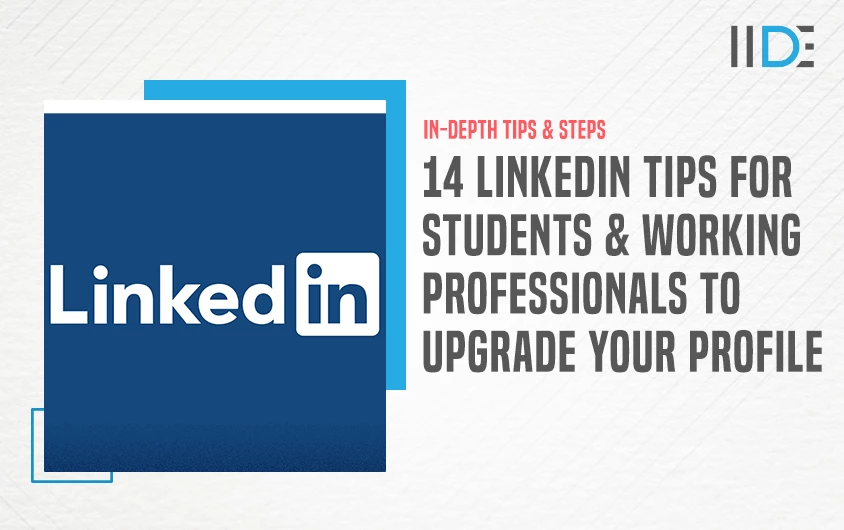





0 Comments