Students Centric
Placements Report
Trackable results, real numbers
Reviews
Proven success, real voices
Trainers
Expert-led, Industry-Driven Training
Life at IIDE
Vibrant Spirit student life
Alumni
Successful Journeys, Inspiring Stories
Learning Centre
Webinars
Blogs
Case studies
Live, Interactive Masterclasses
Fresh Insights, quick reads
Real-life, Industry relevant
More
Hire from us
Hire Top Digital Marketing Talent
Work with us
Join Our Team, Make an Impact
Customised Training
Personalised digital marketing training for your company
Refer & earn
Simple, easy rewards
Contact us
Get the answers you need
About us
Know more about IIDE
Explore all course options
Trending
Professional Certification in AI Strategy
- Ideal for AI Enthusiast
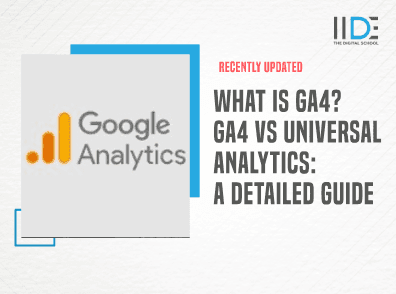
Updated on Oct 20, 2025
In October of 2020, Google announced the next generation of web analytics called GA4. The previously known web analytics platform, Universal Analytics or UA will now be discontinued and Google Analytics 4 will completely take over in July 2023. It’s been 3 years since the announcement but the confusion around GA4 still hasn’t subsided.
In this blog, I will bring forward all the answers to your doubts and give you an insight on Google Analytics 4, the next gen web analytics.
What is Google Analytics? What is the purpose of Web Analytics?
G4A is a next gen analytical platform, designed for the future of measuring analytics. Unlike Universal Analytics, Google Analytics 4 uses event based data instead of session based data.
To put it simply, this means that GA4 is an upgraded data model that tracks interactions or events in real time rather than simply depending on pageviews. All measurements or tasks are considered events in this new model.
Google created a better and more recent version of the web analytics as a result of the limits and restrictions that Universal Analytics previously placed. Google Analytics 4 enables cross-device and cross-platform tracking, in place of Universal Analytics, which could only monitor website engagement. GA4 is essentially an analytics tool that gathers event-based data from both websites and apps in order to analyze consumer behaviors and track traffic and engagement. As a result, the beta is known as GA web + app.
On the 1st of July, 2023 GA4 will be completely up and running but before that, let me take you a little back in time and tell you all about what web analytics are and why they are important.
What are Web Analytics?
Web Analytics measures and analyses data to understand a user’s behaviour across web pages. Analytics platforms measure activity on a website.
For example: how many users visit, how long they stay, how many pages they visit, which pages they visit, and whether they arrive by following a link or not.
Businesses use web analytics platforms to measure site performance and to look at key performance behaviour that drive their business, such as purchase conversion rate. Website analytics provide insights and data that can be used to create a better user experience for website visitors. Understanding customer behaviour is also key to optimising a website for key conversion metrics.
For example, web analytics will show you the most popular pages on your website, and the most popular paths to purchase.
With website analytics, you can also accurately track the effectiveness of your online marketing campaigns to help inform future efforts.
History of Web Analytics: A journey through the years.
1995 – Analog was created. Analog was the first free log file analysis program.
2004 – The Web Analytics Association (now the Digital Analytics Association) was founded.
2010 – Google released universal analytics which means that users could be tracked across multiple devices and platforms.
2020 – Google announced the release of Google Analytics 4.
2023 – The Google Analytics 4 was released.
The growth of web analytics is so fascinating that I could keep talking about it but now that you have a brief understanding of what it is, let’s move on to how your analytical and tracking experience is going to change.
Major Differences between Universal Analytics and Google Analytics 4
Even though there aren’t any major differences between the two, let’s assess how the minor differences can change your entire tracking experience.
| Universal Analytics | Google Analytics 4 |
|---|---|
| Data was collected via hits like page views, events, etc and sessions | Data is collected via all events only. Meaning, pageviews, session start, etc. have now become events. Hence, events have become the most important part of GA4. |
| The session would start again at midnight, meaning if I login at 11:59 and continue till 12:01 | In GA4 this goes away. Sessions continue as long as you manually end them. |
| There was something called as views | GA4 has data streams instead of views |
| In UA, 2 forms filled by the same user in a session is counted as 1 conversion | In GA4, it is counted twice. In GA4, once you set up all events, you can now just toggle on all the events that are conversions for you. |
| UA has Behaviour reports | GA4 has Engagement reports. |
| In UA, bounce rate was calculated based on single-page sessions | In GA4, engagement rate is calculated based on engaged session metric. |
With all these changes, there is no doubt that Google Analytics 4 is an improvement and a step up in Google’s web analytics game.
Let’s move on to how these changes are going to benefit your business.
Top 4 Benefits of Google Analytics 4
While Universal Analytics is rigid, and as the name suggests more “universal”, Google Analytics is much more customisable and user friendly. GA4 works with Google Data Studio so you can create custom visualisations of the data collected. It not only allows users to track traffic and engagement but also allows cross platform tracking.
With features like engaged sessions, engaged rate and engaged time, GA4 provides predictive insights on your collected data. AI metrics play an integral part in GA4’s program. They provide important insights by tracking customer behaviour and help understand the purchase probability, the churn probability and revenue generation from each event.
Google Analytics 4 still has particular data collection limits, some of them are higher compared to the previous versions. For example:
- User sessions are no longer limited to a maximum of 500 events
- You can create more custom dimensions and metrics per property
- User properties (a.k.a. user-scoped custom dimensions) have a separate limit of 25 per property
- Currently, there is no limit to the number of events that your property can collect (however, keep in mind that sampling can still kick in)
Even though some limits are higher, new limits are introduced (e.g. the length of the event name, parameter value, etc.)
Keep in mind that before the official release, a lot of trial and error is going to take place so keep an eye out for new updates.
Now, you know everything that there is to know about Google Analytics 4 but what about getting started with it?
How to get started with GA4?
Getting started with GA4 is quite easy. Below are some steps to get your GA4 journey started.
Three ways to get started with Google Analytics 4:
- Set up analytics data collection for the first time if you’re new to analytics and are ready to collect data.
- Add GA4 to a site with Universal Analytics.
- Add GA4 to a website builder platform or content management system.
Still confused on how to get started? Here is a video explaining how to get started with GA4 in detail:
Now that you’ve started your GA4 journey, let’s see how you can optimize your analytics by creating custom reports.
How to Create Custom Reports with GA4
Custom reporting in Google Analytics 4 (GA4) allows you to tailor data analysis to your specific business needs.
To create custom reports, navigate to the “Analysis” section in GA4. From there, you can utilize the drag-and-drop interface to choose the dimensions and metrics you want to include. You can apply filters, add segments, and adjust the time frame to refine your report and zoom in on specific data subsets. GA4 also offers a variety of visualization options, such as tables, pie charts, and bar charts, to present your data effectively and make it easier to identify trends and patterns. With custom reporting in GA4, you have the flexibility to focus on the metrics that matter most to your business and gain valuable insights.
Once you have created your custom reports in Google Analytics 4 (GA4), you can save them for future use or share them with other team members. Saved custom reports can be accessed from the “Reports” section in GA4, allowing you to quickly retrieve and analyze the desired data without having to recreate the report each time. With custom reporting in GA4, you can unlock the full potential of your data and empower your team to make data-driven decisions that drive business growth.
Here is a direct comparison for your better understanding about how the reports and dashboards are different in GA4 and Universal Analytics
Universal Analytics Report:
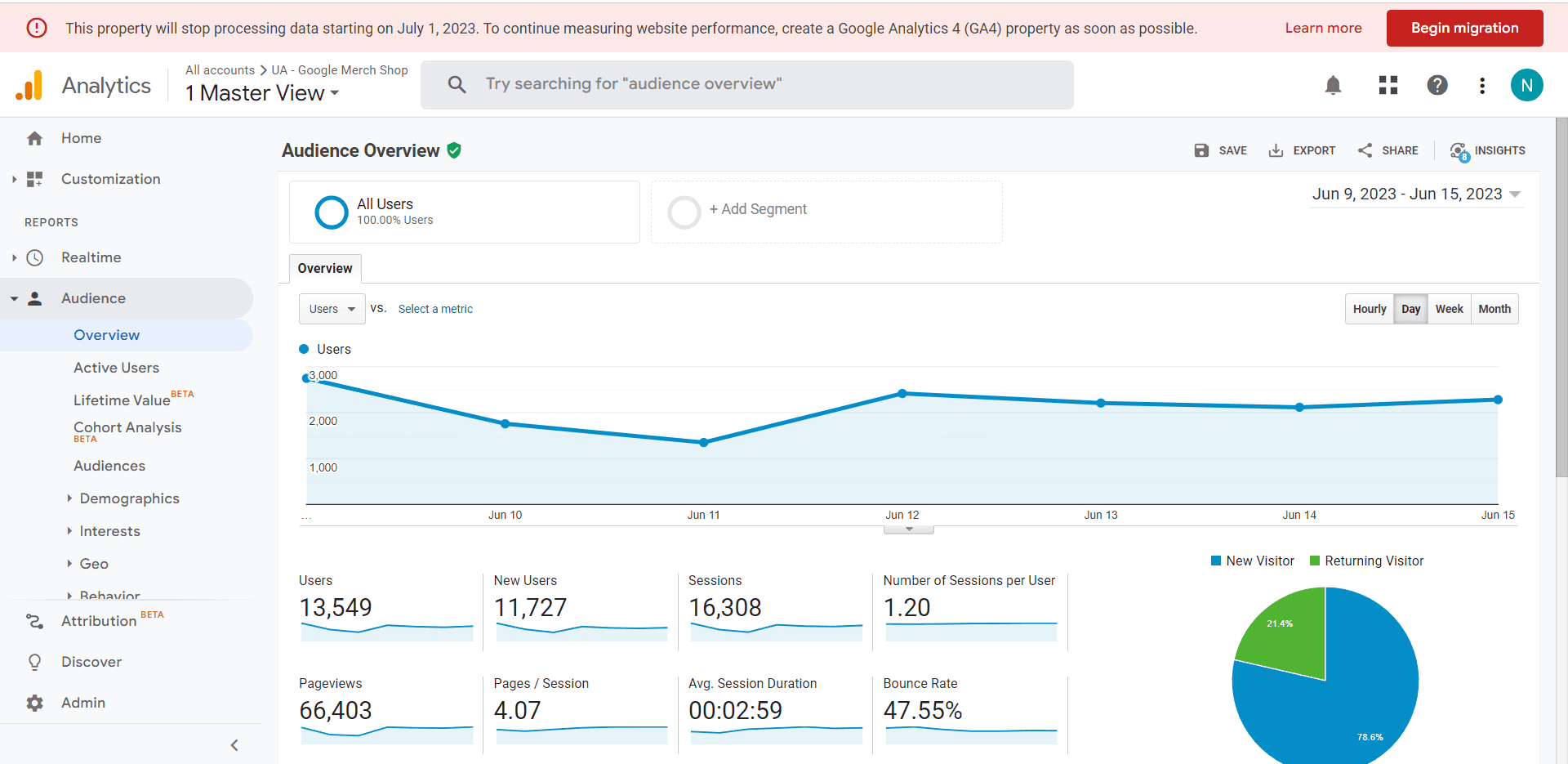
Google Analytics 4 Customized Report:
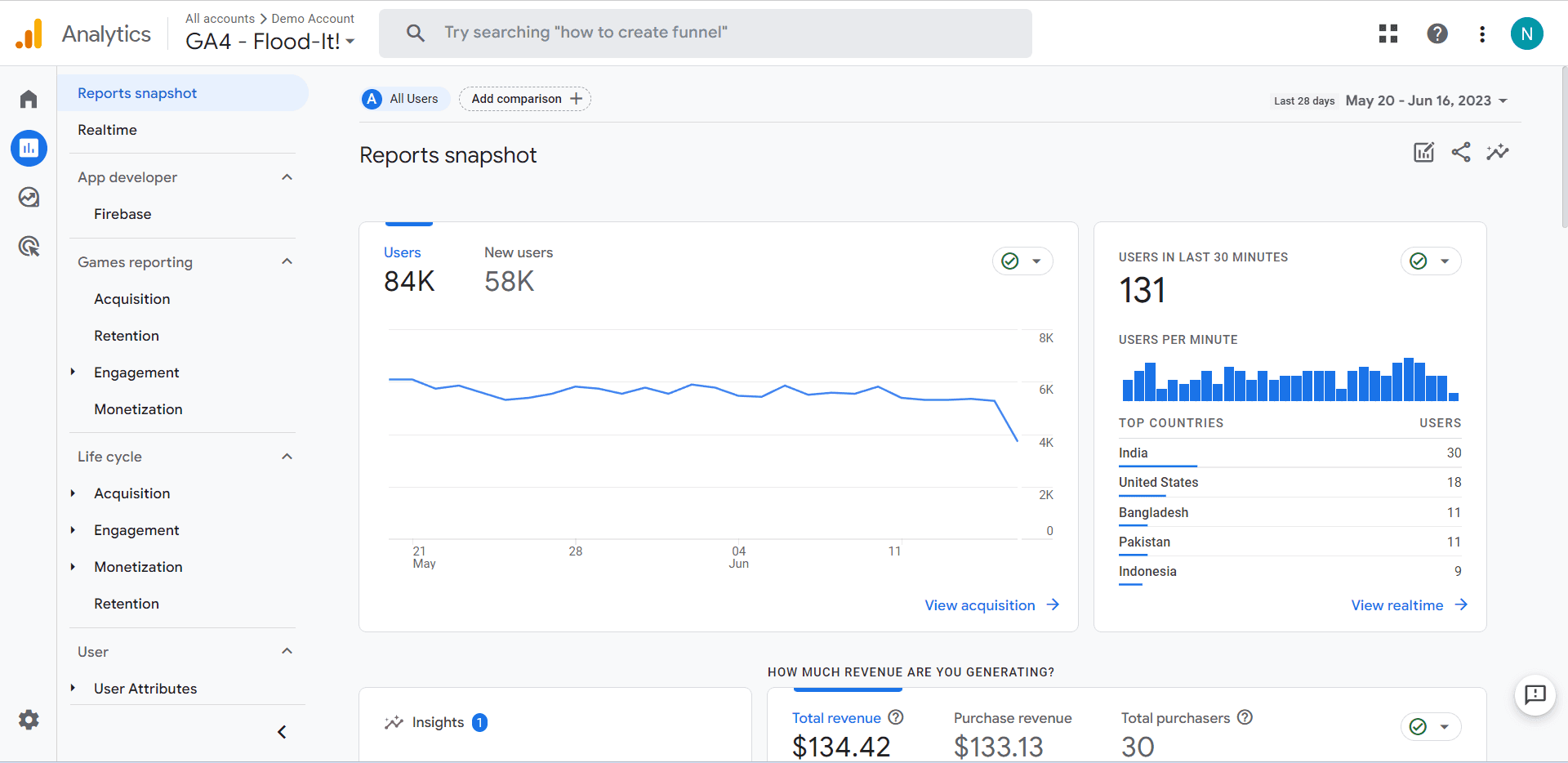
Let’s see how the user experience is a whole new journey all together now that you know the how to create a customised report.
User Experience
The new features offered by Google Analytics 4 (GA4), which enhances user experience to a new level by providing a collection of insights that can be used to generally improve website performance.
Tracking and assessing user interactions has never been easier than it is with GA4. With its simplified design, data is presented in a way that is both aesthetically pleasing and simple to understand, enabling organizations to rapidly understand important trends and make wise decisions. The improved user interface offers a smooth experience, making it possible for users to easily explore the platform and acquire the information they require.
Additionally, GA4 provides cross-device tracking, allowing companies to have a comprehensive understanding of customer experiences across several devices. This useful data enables a deeper comprehension of user activity, helping firms in customizing their marketing plans and optimizing website content to more effectively match user expectations.
Now that you’ve understood how the User Experience has changed, let’s see what people feel about this new upgrade.
GA4 vs Universal Analytics: User Sentiments.
As times change, so do people’s opinions and sentiments. In this section, we’ll be looking at the different views and opinions that people have shared via twitter.
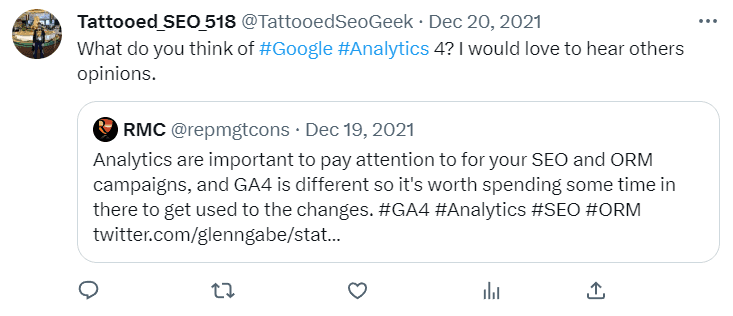
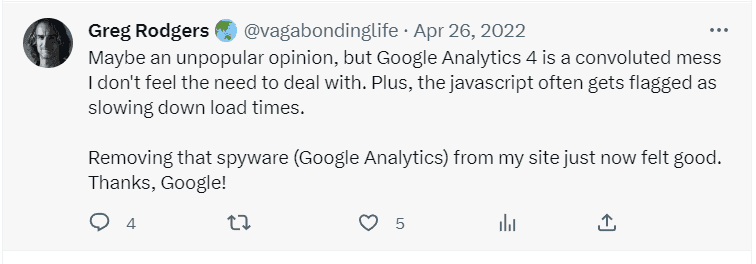
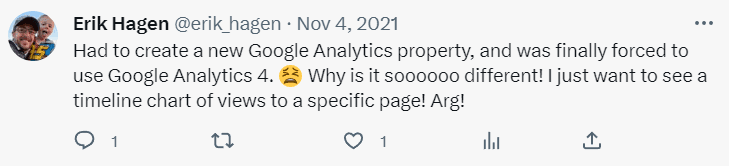
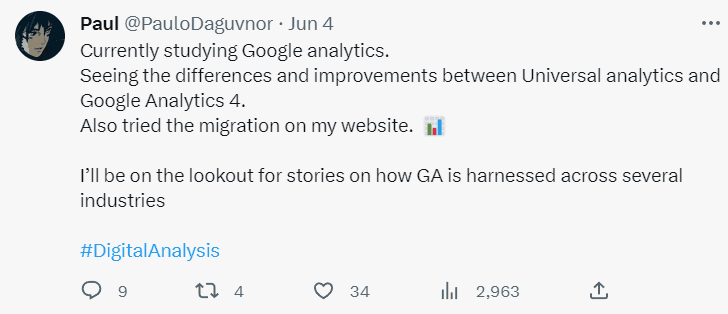
What do you think and feel about the new GA4, please let us know in the comments.


Learn Digital Marketing for FREE
- 45 Mins Masterclass
- Watch Anytime, Anywhere
- 1,00,000+ Students Enrolled


FAQs
Q: What is Google Analytics 4?
Google Analytics 4 or GA4 is an analytics service that enables you to measure traffic and engagement across your website and apps.
Q: What is the difference between GA4 and UA?
There are many differences between GA4 and UA but the biggest one is the use of different data models. UA model is based on sessions and pageviews. In contrast, the GA4 data model is based on events and parameters. Thus both UA and GA4 can collect, process, and report the same data differently.
Q: Is GA4 free?
Yes, just like UA and every other google service, GA4 is absolutely free of cost and can be accessed by everyone.
Q: Why is GA4 so hard to use?
Unlike UA, GA4 is extremely customizable. It might be a little confusing and first time users might find it a little hard to understand and use but as you start using it, you will get the hang of it.
Q: Does Google Analytics 4 support cross-device tracking?
Yes, GA4 supports cross-device tracking. It allows businesses to track user interactions across different devices, such as mobile phones, tablets, and desktops.
Q: How can Google Analytics 4 help me improve my website’s performance?
GA4 provides valuable insights into user behavior, allowing you to identify areas of improvement on your website. By understanding user journeys, engagement patterns, and conversion events, you can optimize your website’s content, navigation, and user experience.
Q: What is the difference between Google Analytics 4 (GA4) and the previous version of Google Analytics?
With a more open and customizable report, cross-device tracking and the use of different data models altogether, these are the main differences between Google Analytics 4 and the previous version of Google Analytics (Universal Analytics).
Conclusion
I hope that this blog helped you clear all your doubts. If you have not already started the shift from Universal Analytics to Google Analytics 4, I would suggest that you start the shift as soon as possible.
Let me know what you think about this big shift in the comments below.
Want to Know Why 2,50,000+ Students Trust Us?
Dive into the numbers that make us the #1 choice for career success

Courses Recommended for you
MBA - Level
Post Graduate in Digital Marketing & Strategy
Best For
Fresh Graduates
Mode of Learning
On Campus (Mumbai & Delhi)
Starts from
Mar 2, 2026
Duration
11 Months
Live & Online
Advanced Online Digital Marketing Course
Best For
Working Professionals
Mode of Learning
Online
Starts from
Feb 20, 2026
Duration
4-6 Months

Online
Professional Certification in AI Strategy
Best For
AI Enthusiasts
Mode of Learning
Online
Duration
5 Months

Offline
Undergraduate Program in Digital Business & Entrepreneurship
Best For
12th Passouts
Mode of Learning
On Campus (Mumbai)
Duration
3 Years
Recent Post
- 9 Best Courses After 12th in Jaipur 2026: Top Colleges, Eligibility & Career Prospects
- 11 Best Courses After 12th in Ahmedabad 2026: Top Colleges & Careers
- Top 10 Best Courses After 12th in Nagpur 2026: Eligibility, Top Colleges & Career Scope
- Top 15 Courses After 12th in Udaipur 2026: Best Colleges, Eligibility & Career Scope
- Top 14 Courses After 12th in Nashik 2026: Best Colleges, Eligibility & Career Scope
- Best 12 Courses After 12th in Raipur 2026: Top Colleges, Eligibility & Career Prospects
- 7 Best BBA Courses in Udaipur for 2026: Top Colleges, Fees & Career Prospects
- 8 Best BBA Courses in Raipur for 2026: Top Colleges, Fees & Career Prospects
- 8 Best BBA Courses in Nashik for 2026: Top Colleges, Fees & Career Prospects
- 5 Best Commerce Colleges in Udaipur 2026 - Fees, Scholarships, Placements & More
Digital Marketing Courses Nearby
- Digital Marketing Courses in Meerut
- Digital Marketing Courses in Delhi
- Digital Marketing Courses in Chandigarh
- Digital Marketing Courses in Indore
- Digital Marketing Courses in Jaipur
- Digital Marketing Courses in Noida
- Digital Marketing Courses in Lucknow
- Digital Marketing Courses in Bangalore
- Digital Marketing Courses in Mumbai
Kartik is a certified digital marketer and an experienced marketing trainer with a strong passion for imparting knowledge in the field of digital marketing. As a marketing leader, he brings expertise in SEO (Search Engine Optimization), ASO (App Store Optimization), Website Development & much more. His curiosity and commitment to staying updated with industry trends have made him a dedicated digital marketing educator.
Kartik's dedication to teaching has led him to train over 35,000 students globally. His students range from engineers, MBA graduates, start-up entrepreneurs, marketing managers, and even those new to the world of digital marketing. His sessions have reached learners across India, Canada, Dubai, the USA, and other parts of the globe.
Kartik is committed to helping students and professionals alike understand the complexities of digital marketing, empowering them to advance their careers and businesses in this dynamic industry. His deep knowledge and practical approach have earned him a reputation as top 1% digital marketing trainer.